Instagram can be seen as a rather intimate social media platform where we might post photos of our friends, family, and daily lives. It’s a great way of sharing your life with the people around you who don’t get to see you everyday, but it’s not so great when you have random strangers online making weird or abusive comments on your posts.
This is why depending on what you share, you might want to consider making your Instagram profile private, to prevent people you don’t know from following you and seeing what you post, and here’s what you need to do to make your account private.
Make your Instagram profile private
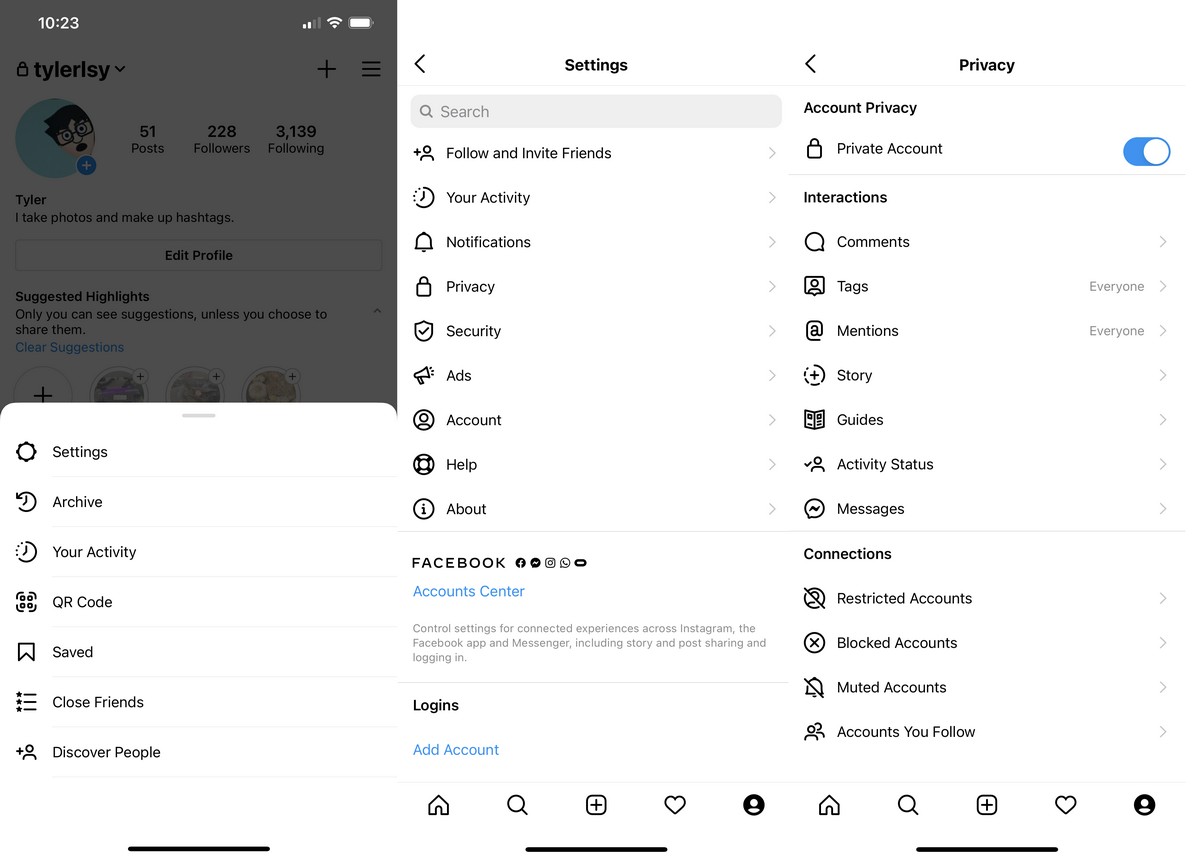
- Tap your profile icon at the bottom right corner of the app
- Tap the menu button (it looks like three lines) at the top right corner of the app
- Tap on Settings
- Tap on Privacy
- Under Private Account, tap the toggle to turn it on
Now that your Instagram profile has been set to private, it means that while you can still be searched for on Instagram, people who find your profile will have to send you a request to follow you, so you can choose to allow or disallow requests depending on whether or not you know that person and if you want to let them follow you and see your Instagram posts.
Additional privacy settings
While your profile might be private, it is still possible that you can be tagged or mentioned in photos or comments. You can disable this and set it so that you can only be tagged or mentioned by people you follow back.
- In Instagram’s Account Privacy settings, go to Interactions
- Tap on Tags and/or Mentions and choose from Everyone, People You Follow, or No One if you’d rather not be tagged or mentioned by anyone at all
Making Instagram Stories even more private
With your Instagram profile now set to private, it means that only people who have been approved to follow you can see your posts, including uploads to Instagram Story. However, within Instagram Stories, you can make that private list even more private and exclusive, where even some of your followers won’t be able to see them.

- Create an Instagram Story
- Before you upload it, tap on the Close Friends button at the bottom of the screen
- Tap Add to List
- Tap Add on all the friends that you want to allow to see your Instagram Story
- Tap Create List
- When you’re done, tap the Close Friends button at the bottom and it will upload the Instagram Story where it will only be visible to those on your Close Friends list
from Ubergizmo https://ift.tt/33wSUdV

No comments:
Post a Comment